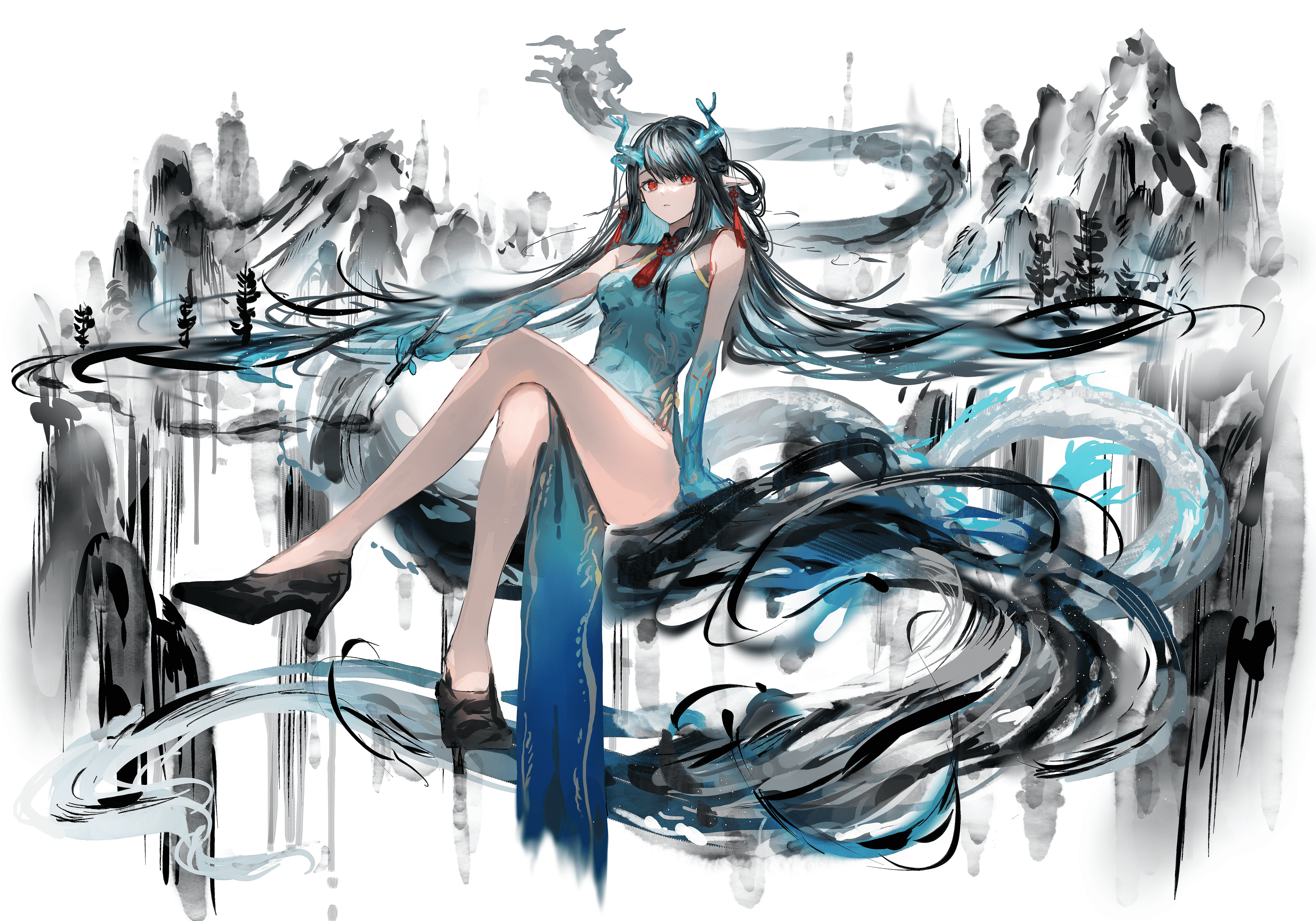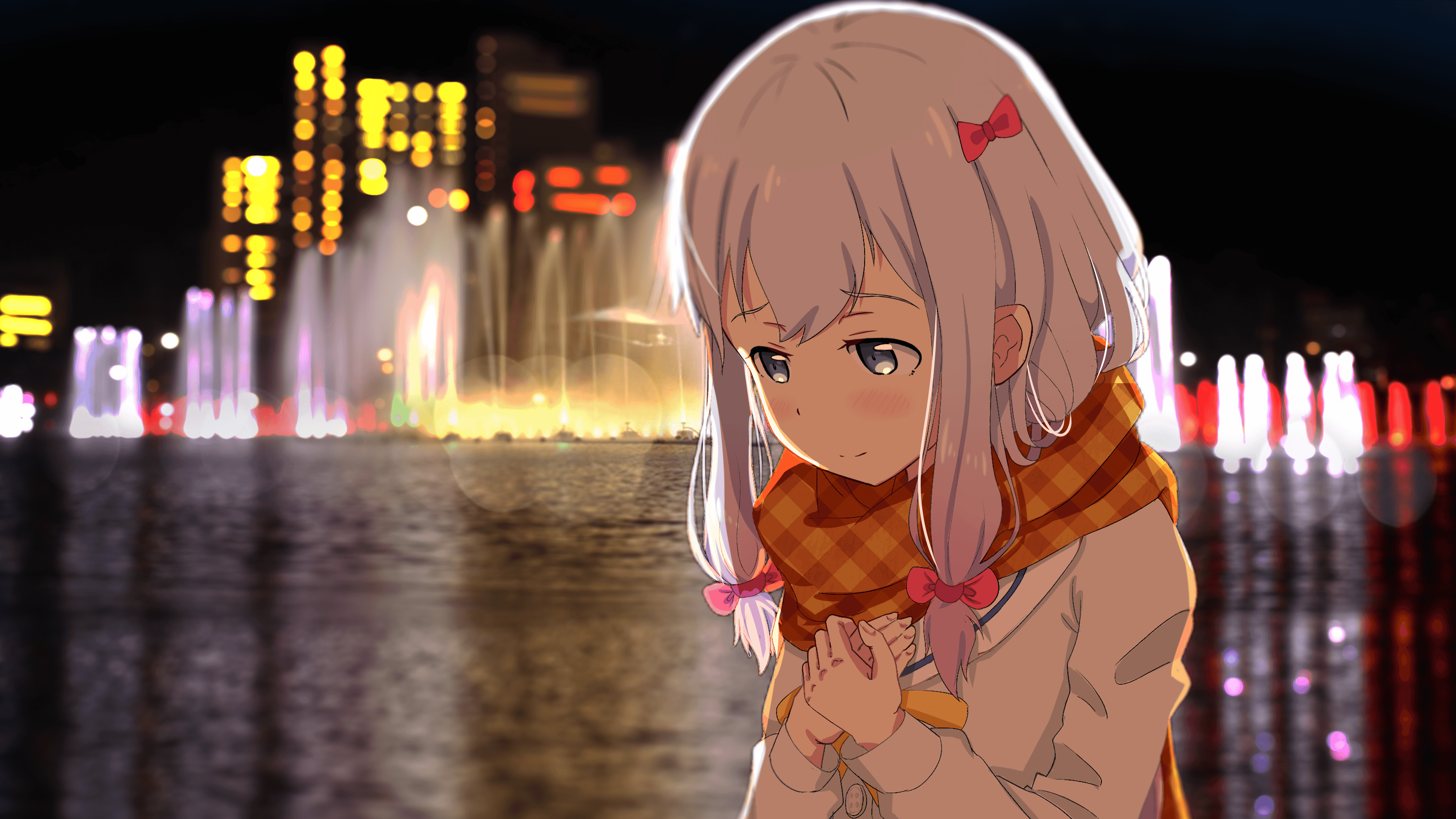主题修改
碎碎念
写这篇文章的原因是升级hexo版本,然后发现butterfly更新了5.3版本,就重搭建了一下,顺便给某个人做一个教程。
快速开始
这里可以看butterfly的官方文档,就不多做赘述了,我们直接开始修改部分。
图流背景与顶部图修改
主题配置
这里参考了矩阵大佬的文章。
编辑主题的配置文件_config.butterfly.yml,编辑 index_img、footer_img、background、index_top_img_height、mask.header 选项。
将主页顶部图和页脚图改为透明,设置网站背景,调整主页顶部图高度,移除顶部图的半透明遮罩。
1 | # -------------------------------------- |
引入样式文件
新建一个stylus文件内容如下,引入即可。引入是需要注意后缀为.css而非.styl这是因为在渲染时stylus文件会被渲染为CSS文件。
不知道怎么引入看:Hexo博客添加自定义css和js文件
1 | @import 'nib' |
增加插件脚本
html需要用到cheerio解析,所以安装依赖。
1 | npm install cheerio |
在scripts文件夹中新建一个js,内容如下。
1 | ; |
随机背景图
引入一个js文件,内容如下。
1 | //随机背景图片数组,图片可以换成图床链接,注意最后一条后面不要有逗号 |
文章背景及卡片背景透明
新建一个stylus文件内容如下,引入即可。
1 | /* 明亮主题样式 */ |
这里完成之后运行hexo cl && hexo g && hexo s即可见到效果。
页脚修改
在其他人的博看看到了GitHub徽章放在页脚,就也弄了一下为了方便以后修改就修改了一点源文件。我尽量避免修改源文件
修改\themes\butterfly\layout\includes\footer.pug,将容替换为
1 | #footer-wrap |
然后在编辑主题的配置文件_config.butterfly.yml,在其中新增
1 | ghbdage: |
滚动条样式
新建一个styl文件,引入即可。
1 | /* 滚动条样式 */ |
本博客所有文章除特别声明外,均采用 CC BY-NC-SA 4.0 许可协议。转载请注明来源 迷ノ途の小屋!
评论
TwikooWaline